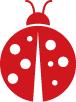First put WLAN in monitoring mode.
Using the following command, find an AP where its essid is <length: 0>:
airodump-nd <WLAN Name>
Now gather data from the zero length essid AP using the following command:
airodump-ng -c <AP_0 Channel> --bssid <AP_0 MAC> <WLAN Name> Where: AP_0 = Zero Length AP.
Open up another terminal and disconnect one of the clients attached to the zero length AP:
aireplay-ng -0 3 -a <AP_0 MAC> -c <Client MAC> <WLAN Name>
Once disconnected notice the essid of the AP_0 display a name.