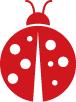When sniffing for AP's gather the following AP information before cracking:
- BSSID: MAC address of the network.
- CHANNEL: The Channel that the network is running on.
- ENC: The encryption type.
- ESSID: The name of the network.
Setup WiFi in monitoring mode:
ifconfig <wlan name> down sudo airmon-ng start <wlan name> verify via iwconfig
Capture other AP's, using the following command:
sudo airodump-nd <wlan name>
If you wish to sniff a specific band (a, b or g) add --band parameter after the interface name. Note: b and g use 2.4Ghz and a uses 5Ghz