After getting my amateur radio licenses (over a year ago), I switched from Linux to Windows because most software for my radios seem to only target Windows. Prior to the switch, I used Linux as my main computers (laptops and servers) for over 15 years, so this was done under extreme protest. How has it been going?
HORRIBLE!
While Linux usage requires a yearning for figuring stuff out, playing around, researching and breaking things, Windows just breaks. On Windows you have less control and that bothers me. I'll admit Linux display graphics can be challenging but Linux has come a long way. Windows isn't any better. My display would constantly get screwy to the point that I had to reinstall my graphics driver weekly. Now this may be because Nvidia is doing a horrible job, that I do not know. The other thing I noticed. Windows telemetry is bad, BUT for that matter so is Google and iPhone. When using bare bones Linux, my PiHole doesn't block anything. When using Microsoft's Edge (which I only use for the vertical tabs and collections), my PiHole blocks ~20% of my traffic.
Ok, Ok, I'm starting to spiral ... that said I switched back to Linux.
This post is to document which Nvidia graphics driver to use with my system. Long story short it's the legacy drivers (390 and 470). I went with the 470 cause the 390 may lose support soon.
By the way, my laptop works fine without any drivers, but one of the reasons I got this laptop was for the graphics card.
I'm using the Pop_OS! Linux distribution (distro) created by my laptop's manufacturer (System76). This distro comes with the following driver versions (390, 470, 510 and 515). I tested each one out and versions 510 and 515 do not work at all. When I say they do not work, the laptop boots to a blank screen with no login, or a way to switch to the terminal.
At the time of testing, the operating system's kernel version is 5.19.0-76051900-generic and and Xorg version is 2:21.1.3-2ubuntu2.1.
Looking at Nvidia's website, it states it is compatible with the notebook version of GTX 1080, but looking at additional information it states the following:
Note that the list of supported GPU products is provided to indicate which GPUs are supported by a particular driver version. Some designs incorporating supported GPUs may not be compatible with the NVIDIA Linux driver: in particular, notebook and all-in-one desktop designs with switchable (hybrid) or Optimus graphics will not work if means to disable the integrated graphics in hardware are not available....
Switchable graphics are systems with dual graphics modules (typically Intel and Nvidia or AMD). One of the modules are low powered and used when the laptop is trying to conserve power to extend battery life.
So I assume the above reason is why it doesn't work.
Lastly for my particular laptop, in order to fix the blank screen I did the following:
- Power down laptop by holding down the power button.
- Upon reboot, when the System76 logo displays, keep pressing the ESC key.
- When the tiny list selection comes up, select the advanced option.
- When the tiny image list comes up, select one of the recovery mode options.
- When the recovery menu displays, select the root option and press enter.
- At the root prompt, uninstall Nvidia drivers using the following commands (only execute the following commands if you know what they do):
sudo apt purge ~nnvidia
sudo apt autoremove
sudo apt clean
- Finally, after the above commands complete, reboot the system via "sudo reboot" (or ctrl+alt+del). You should see a login screen after reboot.
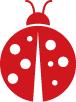
Comments1
Update
Using kernel 6.0.2-76060002-generic allows me to use nvidia-driver-515 (515.65.01)