Windows did it again and forced a stupid function known as Copilot on us within a Windows update. To remove (disable) follow the the below instructions. Enabling instructions are below as well.
Because things can go awfully wrong when editing the registry, only advanced users should perform the below registry commands. Also, would be an awesome idea to back up your registry and create a restore point prior to executing the below registry commands.
DISABLE COPILOT
Execute the below registry command in the Terminal (Admin):
reg add HKCU\Software\Policies\Microsoft\Windows\WindowsCopilot /v TurnOffWindowsCopilot /t REG_DWORD /d 1 /f After a successfully executing the above registry command log out and back in. You can test if enabled by using the following key press: Windows + c
ENABLE COPILOT
Execute the below registry command in the Terminal (Admin):
reg delete HKCU\Software\Policies\Microsoft\Windows\WindowsCopilot /fAfter a successfully executing the above registry command log out and back in. You can test if enabled by using the following key press: Windows + c
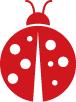
Comments